Forget Pattern Lock :
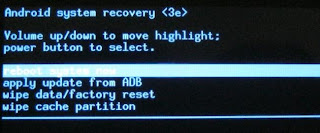


Method

- It will reset all your phones data and all security option
- Deletes all contacts
- Resets patter lock
- Removes all apps that are downloaded using internet
- Deletes all photos in phone
- Deletes all messages
Steps
- Shut down your Android phone
- Remove Battery , SIM and MMC
- Now insert Battery
- 1st press and hold VOLUME UP key
- 2nd press and hold MAIN MENU key (Don't leave volume key)
- 3rd press and hold POWER ON key (Don't leave volume and main menu key)
- Hold up until your phones logo is not displayed on screen
- Leave as soon as logo appears
- Now on your screen secret android menu will pop up
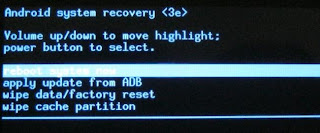
- Use volume up/down key to move through options
- use wipe data/factory reset
- click main menu button
- Now select Yes -- delete all users data
- That's it, we are done.
- Wait until it restarts follow instructions to set your phone
YOU HAVE UNLOCKED YOUR PHONE......ENJOY


